- The School District of Osceola County, Florida
- Connect at Home
Media and Instructional Technology
Page Navigation
Working in Canvas
Working in Canvas
Canvas gives students and teachers an online environment for content development, course layout, file sharing, and assignments. This section will walk you through getting started, using the Canvas Dashboard, navigating Modules, and completing assignments.
Getting Started: Using the Canvas Dashboard
The Canvas dashboard is the starting point when you first log in to Canvas. The dashboard is designed to help you access and see what's going on in your classes. After you open a class in Teams, you can always get back to your dashboard by clicking on the dashboard link on the navigation bar on the right. Click here for more information on the Canvas Dashboard.
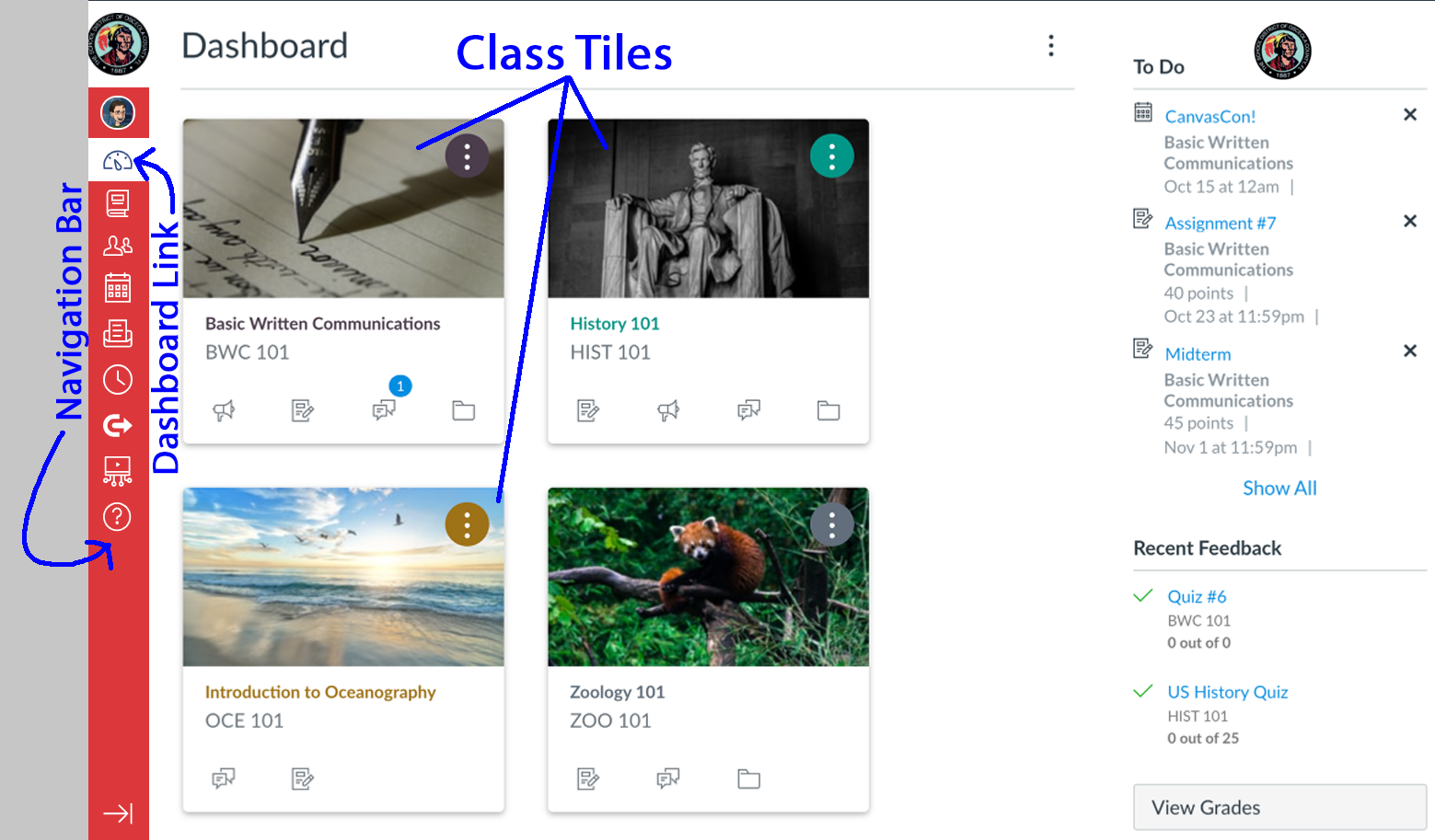
Using the Course Home Page
When you click on a course from your dashboard, it opens your course and takes you to the course home page. The course home page helps you navigate your class and manage your work. The layout of Canvas is made up of three main parts: Course Navigation, the Content Area, and The Sidebar. Click here for more information on Course Home Pages.
1. Course Navigation
This section contains the links for the class that your teacher has made available. Teachers can customize the links for a course, so students may see different links for different classes.
2. Content Area
The Content Area includes teacher announcements and the content your teacher selects to include. This could include navigation buttons, a course syllabus, discussions, quizzes, etc.
3. Side Bar
The Course Side Bar provides up to date class information in the Course Stream, a Course Calendar, as well as a To Do list of assignments, and recent feedback.
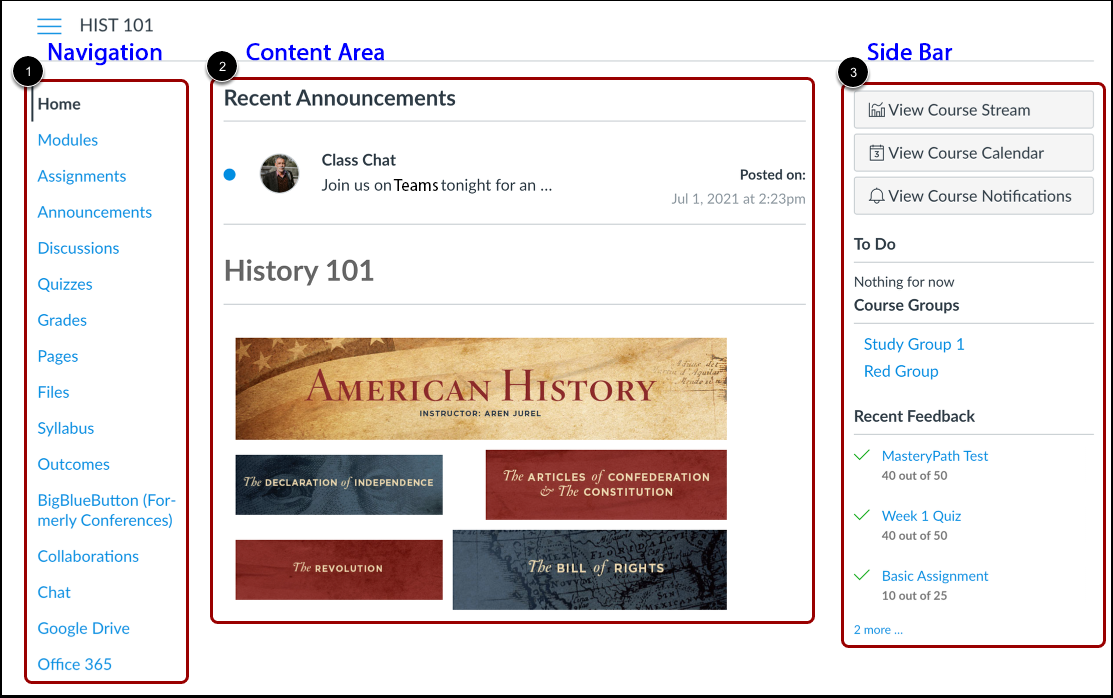
Course Modules
Modules are accessible from the navigation links and are how your teacher will lay out their course. Modules control the entire flow and organization of the class. Basically, they contain the content of the course and are usually organized in order of class progression. Click here to learn more about Course Modules.
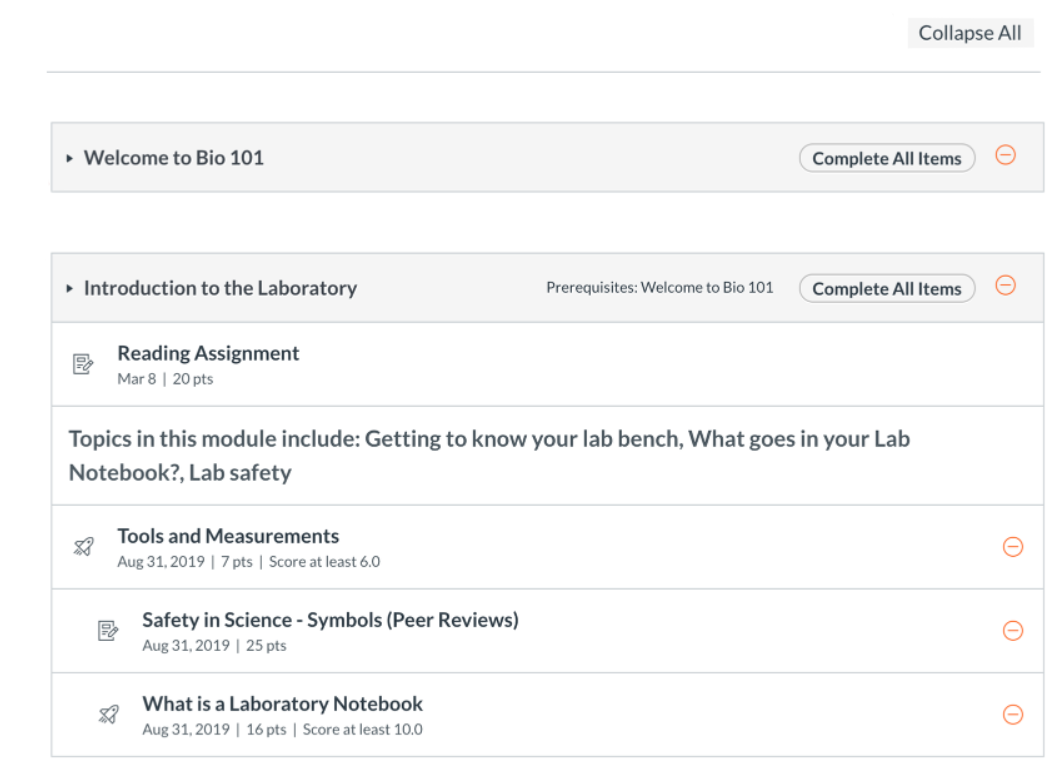
Canvas Student Guide
For more information on using Canvas as a student, please check out this online guide provided by Canvas. It covers the above topics in greater depth as well as much more regarding the entire learning experience in Canvas.

