- Celebration High
- Transcript Requests
-
How to Request Transcripts
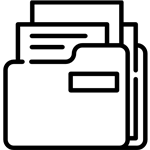
What’s the difference between Official and Unofficial Transcripts?
Official transcripts are usually asked for by organizations such as colleges after the completion of a degree (HS diploma, Associates, Bachelors, etc…). Unofficial transcripts are any grades completed before completion of that degree and can be printed by you! Note: Please make sure you know which transcripts the organization is requesting.
Official transcripts for current students can ONLY be requested through Xello or via contact with the College & Career Counselor.
How to request transcripts through your Xello account:
1. Login to Xello through ClassLink.
2. Click on College Planning.
3. Click Create New Application.
4. Use the search tool to find the college(s) to which you are applying. Please note some colleges do not use Xello and you must do your own research on colleges to know how to apply.
5. Find your college in the list and click Select.
6. Choose Admission Type. Please note, you will need to do your own research to know which type of admission for which you are applying. Xello provides definitions for each in the right column.
7. Choose the due date of the application for that college. Again, please note, you will need to have done your research on each college to which you are applying in order to complete this step.
How to Request Unofficial Transcripts through Focus
1. Login to your Focus Account.
2. On the left side of your Focus Dashboard you will see a tab called “Grades”, click that tab.
3. Once there, you are viewing a grades summary.
4. Click “View Detailed Grades Report” Next to the Export button, you will see a tiny printer icon. Click that to print the document or click the Save button to save the document as a PDF.
How to Request Transcripts, Immunizations, and Other Records for Former Students
Any former students requesting records can do so by visiting the Records Management website for the School District of Osceola County by Clicking Here.

