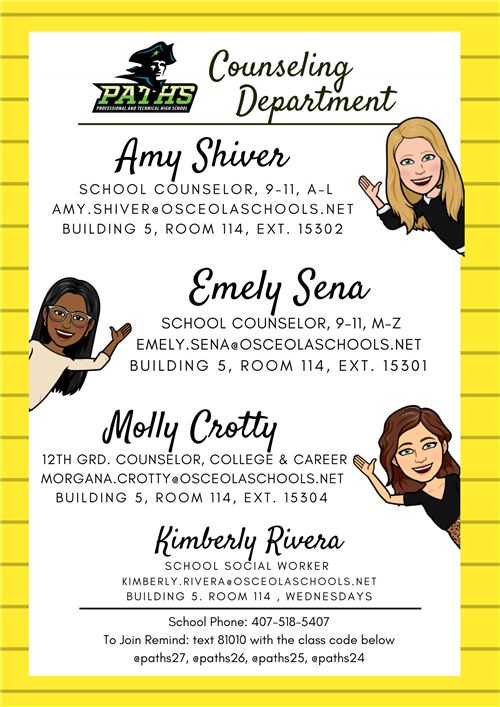Select a School...
Select a School
- Adult Learning Center Osceola (ALCO)
- Bellalago Academy
- Boggy Creek Elementary
- Canoe Creek K-8
- Celebration High
- Celebration K-8
- Central Avenue Elementary
- Chestnut Elementary School for Science and Engineering
- Cypress Elementary
- Deerwood Elementary
- Denn John Middle
- Discovery Intermediate
- East Lake Elementary
- Flora Ridge Elementary
- Gateway High
- Harmony Community School
- Harmony High School
- Harmony Middle
- Hickory Tree Elementary
- Highlands Elementary
- Horizon Middle
- Island Village Elementary
- Kissimmee Elementary
- Kissimmee Middle
- Koa Elementary
- Lakeview Elementary
- Liberty High
- Michigan Avenue Elementary
- Mill Creek Elementary
- Narcoossee Elementary
- Narcoossee Middle
- NeoCity Academy
- Neptune Elementary
- Neptune Middle
- New Beginnings Education Center
- Osceola County School for the Arts
- Osceola High
- Osceola Performing Arts Center
- Osceola Technical College (oTECH)
- Osceola Virtual School
- Parkway Middle
- Partin Settlement Elementary
- Pleasant Hill Elementary
- Poinciana Academy of Fine Arts
- Poinciana High
- Professional and Technical High (PATHS)
- Reedy Creek Elementary
- St. Cloud Elementary
- St. Cloud High
- St. Cloud Middle
- Sunrise Elementary
- Thacker Avenue Elementary School for International Studies
- Tohopekaliga High
- Ventura Elementary
- Westside K-8
- Zenith Accelerated Learning Academy
- Share Your Great!
- Science and Engineering Fair
- Sales Tax Renewal
- Noteworthy
- Knights Point K-8
- Voyager K-8