- Central Avenue Elementary
- Scavenger Hunt
-
Scavenger Hunt
-
Take an ipad with your group and open iMovie. Click on the camera in iMovie to take your shelfies or your video shelfies. Your video shelfies should be very short clips, no longer than about 20 seconds or shorter each. Once you get all of your videos and shelfies made, save your movie to the ipad. Go into FlipGrid and upload your video at https://flipgrid.com/b737802a.
Using the Card Catalog, find a book that would go with a unit that you study during the year. Take a shelfie with that book.
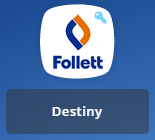
Find a favorite book of yours in the Card Catalog. Take a short shelfie video of you doing a book talk on that book.
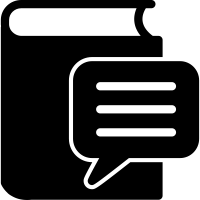
One of your students is interested in finding a book about cars. Look in the Card Catalog and find a good match. Take a shelfie with that book.

Go to your email and find the email for your Learning Ally. Follow the directions and go into your account. Take a shelfie video telling us how you can use Learning Ally audiobooks in your classroom.
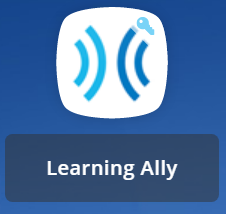
Go to the math and science resource room and find one math and one science resource that you might use this year.
Take a shelfie with these resources.

Go to the Reading Resource Room and find a Leveled Reader on Level H. Take a shelfie with it.

Find the professional books. Search our professional library and find a book that may help you with your teaching. Take a shelfie with that book.

Tell us in a short video how you will get to know what your students like to read about and how you will direct them to just right books, whether it is in the library or in your classroom library.


