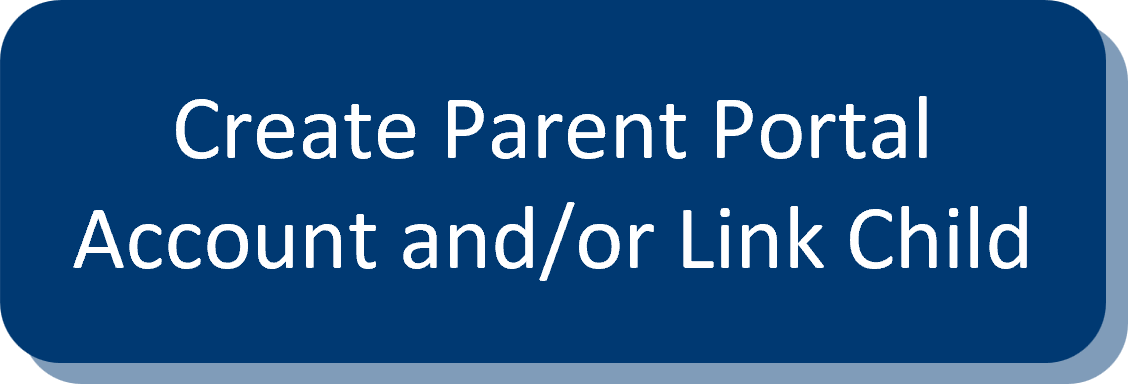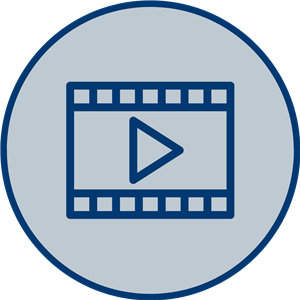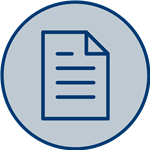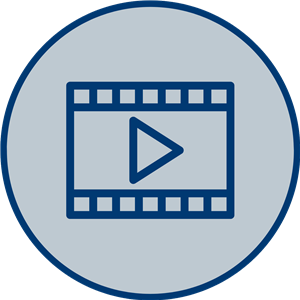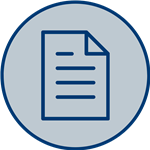- The School District of Osceola County, Florida
- Parent Portal
-

The Focus Parent Portal is a tool designed to enhance communication and involvement in your child's education. The Parent Portal allows parents to better monitor their child's progress in school by providing Internet access to grades, attendance, discipline, academic history, graduation verification, and standardized test results in a secure password-protected environment.
It is now even easier to create a parent portal account and link your child. If the email address you use to create your parent portal account matches the email address you provided for your contact information when you registered your child, then you will be automatically linked. However, if the email addresses do not match or if you did not provide an email address when you registered your child, then you must visit your child's school and complete an update form to get the email address updated or entered. Then you will be able to link your child successfully.
Please use this page as a launching pad for all things parent portal!
Please click on the first expandable link below to access the Focus login page or the Parent Portal Registration page, where you can create a parent portal account and/or link a child. Click on the other expandable links below to access a video and/or document that deals with the topic on the expandable link.