- The School District of Osceola County, Florida
- Facebook Resources
Community Relations
Page Navigation
-
Facebook Resources
You must first complete and return the district’s Social Media Request Form to Janae Muchmore before you can get started on any social media. Upon returning this form, Janae will create your official classroom, school, or department Facebook Page and give all requested employees access to the page using Facebook Business Manager.
To access the page that has been created for you, you will log in to your personal Facebook account. Once you have done so, click on the drop-down arrow pictured below:
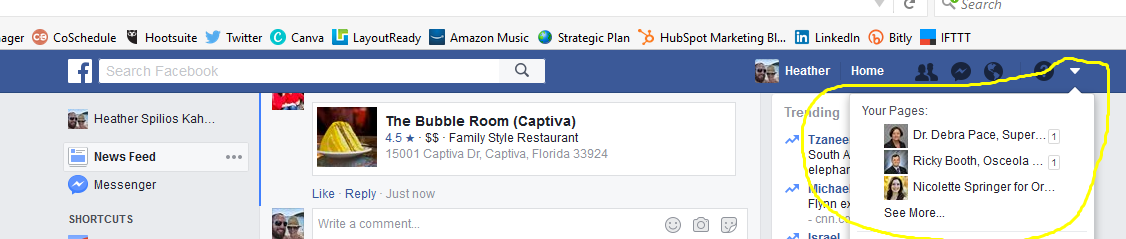
Ready to personalize the page?
- Upload a profile image. You may want to use your school or department’s logo <LINK>, or an image of your school’s mascot. The image should be 360px by 360px in size (or at least square).
- Add a cover photo. This is the wide image at the top of your Facebook page when you visit it The size recommendation is 820px by 312px (you can find this exact size in Canva and create a fun cover photo there). Choose an image that represents your school or department. You can even update this banner image to coincide with events taking place at your school during the year.
- Update the Page Info in order to let people know exactly what your Facebook page is about, it represents, and so on. Be sure your address, website, phone number, and even hours are listed and correct.
Tips for telling your story using Facebook:
- Keep your messages meaningful, which means shorter is sometimes better. Social media is a fast-paced environment, so you often have a very short window to grab someone’s attention. Video is great for this, people love to watch you tell your story.
- Everything you post is viewable by the public. While you CAN edit a post after it has been published on Facebook (by clicking the three dots in the top right corner of the post), it’s important you choose your words wisely and check for any spelling or grammar errors before hitting “post.”
- Post regularly. Starting with at least two to three posts a week on Facebook is good. Share school-related, educational, and other content relevant to your school and the community. Highlighting student, faculty, and staff achievements are also great pieces of content too.
- Be creative in your posts. While posts with pictures go a long way to reach your audience, people also love seeing videos (keep them short, a minute or less unless you have a distinct purpose for something longer than that), Boomerangs, collages, or seeing it as it happens through Facebook Live.
- Engage your audience. Facebook is a great tool for instant two-way communication. Parents may ask questions and it’s important that you answer them. If someone writes a general comment on your post, that you feel doesn’t necessarily need a response, at least “like” the comment to show you have seen it. Need help answering a comment. Heather would be happy to help you.
- Recognize community and business partners. For example, if a business partner recently made a donation to the school, post a thank-you message and tag them in the post... they will love it!
- Keep student safety a priority. Be sure all students in photos have signed photo releases.
- Ask for help! Contact Janae Muchmore in Community Relations anytime you need assistance.

