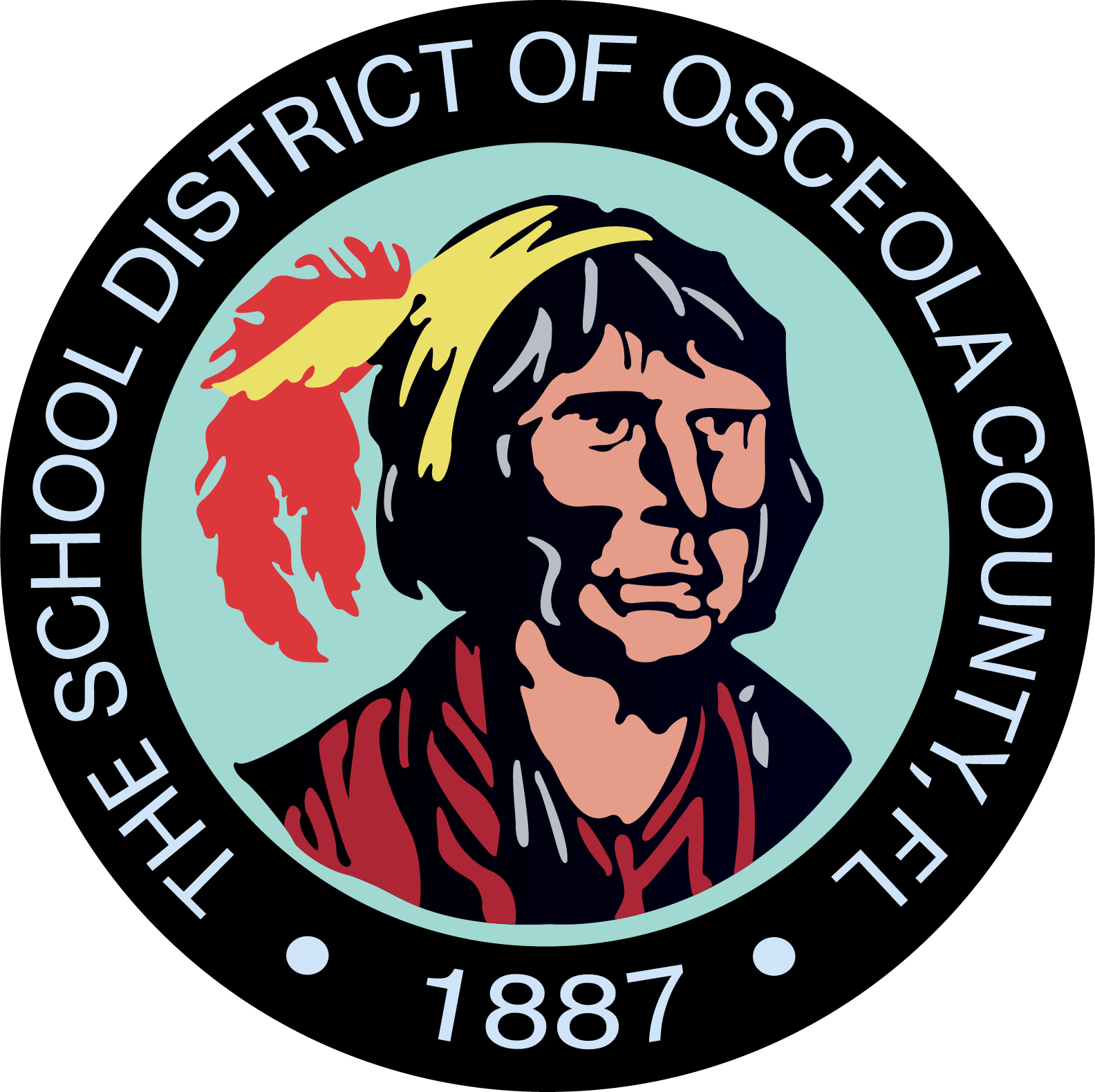- Home
- Departments
- Community Relations
- Instagram Resources
Community Relations
Page Navigation
-
Instagram Resources
You must first complete and return the district’s Social Media Request Form to Janae Muchmore before you can get started on any social media. Upon returning this form and getting access to your district-provided social media email account, follow these directions to set up your Instagram account:
- From your mobile device, download and install the free Instagram app.
- Click “Sign up with phone or email” and use the social media email address you were provided. Click “next.” Enter a name, as you’d like to be found when searched on Instagram. We suggest using your School or Department name here. Enter a password you wouldn’t mind sharing with the other people who help manage your school/department social media. Click “next.”
- Since you registered with an email address, you will be prompted to create a username. Use the name you provided on the Social Media Request Form and discussed with Heather.
- Add a profile photo, an image that is square is ideal. You should use your school or department logo or mascot.